| Genres: Special Interests, Documentary Sub-Genres: Special Interests, Science & Technology Studio: DVD International Format: DVD - Color,Widescreen DVD Release Date: 09/09/2003 Original Release Date: 01/01/2003 Theatrical Release Date: 01/01/2003 Release Year: 2003 Run Time: 1hr 54min Screens: Color,Widescreen Number of Discs: 1 SwapaDVD Credits: 1 Total Copies: 3 Members Wishing: 0 MPAA Rating: NR (Not Rated) Languages: English |
Search - Digital Video Essentials: Optimize Your Home Entertainment System (NTSC Component) on DVD
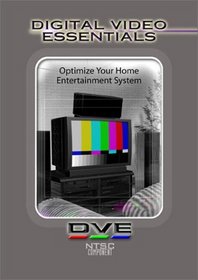  | Digital Video Essentials Optimize Your Home Entertainment System NTSC Component Genres: Special Interests, Documentary NR 2003 1hr 54min The year was 1997, and the disc for videophiles was Video Essentials, the ultimate home theater calibration tool of its time. Having sold over 300,000 copies in just the first few years of DVD infancy, it was time to devel... more » |
Larger Image |
Movie DetailsSimilar Movies
Similarly Requested DVDs
|
Movie ReviewsI wish I had read the other reviews before buying McB | Atlanta, GA United States | 03/05/2004 (3 out of 5 stars) "First let me say that I consider myself to be an "intermediate audiophile". I have 4 complete A/V systems in my home (2-5.1, 1-6.1 & 1-7.1 systems). After purchasing a 65in. HDTV and running across this product on-line by chance,I figured...what the heck? Well, just got it/watched it today. The commentary part is basic stuff that most folks know. Then...you get several audio (followed by video) test tones and patterns thrown at you. I know about pink noise, white noise etc., but like several other reviews, "Where the heck are the instructions on what to do with them ? I know the basics of the audio tests, but I feel bad for anyone else who isn't "into" this stuff. What were these people thinking ? (I promptly e-mailed DVD Int'l with these same comments/questions and hope to get a response and reasonable explanation. The only review I read before buying exclaimed "easy to navigate". Like other reviewers stated....this product is terrible to navigate through.I'm not very keen on any of the video patterns. The "gray color" card....What the heck do I do with it ??? What the heck do I do with ANY of the video test patterns ? Do I adjust my dvd player ? TV ? It really aggravates me that they leave you hanging out there with no explanation or instruction. I'm sure this disc is pure gold to a technician or professional set-up folks. However, while I would venture to say that I know about ten times more about A/V systems that most of my friends, watching this disc left me feeling like an idiot. In my e-mail to the company I even said "Just tell me I'm an idiot and completely missed a section/chapter...I can deal with that". I decided to come to this site to see what others had to say. I now see that I'm certainly not alone. I would even venture to guess that some of the "pro" review folks might be a little less than forthright when claiming how great this disc is. Either trying to stroke their own egos or they're certainly waaaay ahead of this humble soul. Maybe I'm just getting old :-). For the guy who said his Yamaha A/V system wouldn't read the supposed DTS....you need to get it checked. It is in DTS.Well, I've always been VERY pleased with my current systems, but I'm always open to any possibilities to make them better. I did learn one thing ! I never really thought about the color of the wall behind the screen. However, my main system doesn't need/want any ambient light around or behind it so it's a moot point ! :-) I guess I'll go back and watch it a few more times. Maybe something will click." Surprisingly Poor TWM | IL USA | 07/28/2004 (2 out of 5 stars) "The successor to the original Video Essentials was a long time coming. The new version suffers from the same flaws as the original: poor layout and access on the disc, very poor explanation in the narration, almost non-existant explanation in the liner notes, and consequently difficult-to-interpret test patterns. The narration is at times pompous and unduly technical--who is he trying to impress? I suppose that if you are already a set-up technician, none of the above matters, but I consider myself to know more about the technical side of audio and video than most consumers and had a very hard time making sense of even the basic adjustment instructions. Just a few for instances involving the basic test patterns for adjusting brightness, contrast, color, and hue: the narration is terribly unclear as to whether proper adjustment leaves the outermost black bars on the pluge-plus-bars pattern just barely visible or not. Then, after the narration tells you that the pluge pattern is not useful for adjusting non-CRT displays such as my plasma, it does not immediately follow the pluge with an appropriate pattern for adjusting non-CRT screens, referring the user to another chapter for discussion of that. When you get to that other chapter, the explanation of how to use the ramped gray scales is amazingingly ambiguous; for one thing, the reference to the 100% points is unclear because the ramps are not labeled. Then, on the new test pattern used on DVE to adjust color and hue, there is no explanation as to which of the bars and patches are to be adjusted for color and which for hue--again a lack of on-screen labeling or narrative explanation. ..." DVE Manual Sideout | Ca USA | 12/23/2005 (5 out of 5 stars) "If people would just search around on the internet... It took only a few minutes to find the link to the manual. Here is a link to a 69 page manual for DVE in PDF format. I have not read it all yet. But seems to give detailed descriptions of navigation (still not the smoothest) and descriptions of how to use the test patterns. http://www.videoessentials.com/docs/DVE_Consumer_NTSC.pdf One more link I found, explains a little simpler the "basic" adjustments. It's a review from Audioholics, but talks about and shows what the test patterns should look like after adjustment. http://www.audioholics.com/techtips/setup/avhardware/DigitalVideoEssentialsDVDr2.php There also is a page one... that talks about Audio" Nay-sayers are right; this is not very helpful! Art | 08/02/2007 (1 out of 5 stars) "After spending two hours with this disc, I have succeeded in adjusting a total of three settings on my TV: Brightness, Color and Sharpness. Has there been an improvement in picture quality? Perhaps; it's a little early to say.
But what's undeniable is that the vast majority of information on this disc is useless to me. It's worth pointing out that, although the introduction mentions modern flat-panel TVs (this disc came out in 2003), all of the tests and information on the disc are actually geared towards CRT or projector TVs. That might have been appropriate five years ago, but even in 2003, plasma and LCD sets were starting to make an appearance and it should have been obvious to a supposed professional like Joe Kane that they were going to become a big presence in the home theater market. Nonetheless, I followed the advice of those who rank this disk highly, and was prepared to sit down and watch the program from the beginning, since there aren't actually any printed instructions included with the DVD. For the first section -- basic adjustments -- the video was very good; everything was explained clearly, and then I was presented with a test pattern with which to adjust my set. Unfortunately, once I got past the basic adjustments, everything changed. Instead of continuing with the "explain/test pattern" paradigm, the program became nothing but a series of explanations, with no "break" for the user to configure his set based on the information he was just given. To give you an example: In the basic section, there are instructions for how to adjust the contrast on your set, but they are only useable if you have a non-HDTV, because they depend on seeing the scan lines on the screen. The user is told that if he doesn't have a CRT TV with visible scan lines, he will be given instructions on how to adjust the contrast in the "troubleshooting" section. In the troubleshooting section, we are given a lot of talk about high-scan-rate CRTs and projector TVs before we finally get to the test pattern. Here, reproduced for your edification, are the complete, verbatim instructions on how to adjust your contrast (I have attempted to upload a screen capture of the test pattern in question which may or may not make any of this more comprehensible): [EDIT]I've decided to re-type this section to give it a little more impact. It seemed a little hard to read with everything mashed up together. So, first, I'm presenting, verbatim, the instructions you're supposed to use to adjust the contrast. Then, below that, are my comments, based on my reaction as I watched the video and attempted to follow the instructions. "In the cases where the brightness control moves the entire video signal up and down within the dynamic range of the digital processor, and the contrast sets the distance between black and white, we need to start by turning the contrast down below the 50% point. Raise and lower the brightness so you'll see the dark parts of the ramp come and go. Set the brightness so that video at black[?] just disappears into the background of the image. Now, increase the contrast control while looking back at the dark parts of the picture for a shift in black level. Reset the brightness control as this shift begins to take place. Gradually increase the contrast, re-setting the brightness control as needed, to a point where the white begins to clip above the 100% marker." Here are my comments on this section: - "In the cases where the brightness control moves the entire video signal up and down within the dynamic range of the digital processor, and the contrast sets the distance between black and white, we need to start by turning the contrast down below the 50% point." [How do we determine if your TV even has the brightness and contrast controls described?? Who knows; let's plow ahead anyway!] - "Raise and lower the brightness so you'll see the dark parts of the ramp come and go." ["Come and go"? What is that supposed to mean? The dark parts are dark. They get darker and lighter depending on the brightness control, but they're always part of the image. How is the amateur user supposed to make sense of an imprecise description like "come and go"? And when are we supposed to stop adjusting the brightness? When the dark parts "come" or when they "go"?] - "Set the brightness so that video at black ... " [Huh? What does "video at black" mean? I wasn't even sure what the narrator was trying to say until I listened to this sentence five or ten times. Is "video at black" different from "black portions of the screen"? What's with all the vague language all of a sudden?] - " ... just disappears into the background of the image." [Again, I have no idea what this is supposed to mean. I don't even know which part of the image is supposed to be the "background". The black parts of the pattern are black. What is the fine distinction that is supposed to indicate that the "video at black" has "disappeared into the background"?] - "Now, increase the contrast control while looking back at the dark parts of the picture for a shift in black level." [A "shift in black level"? Again, what is that supposed to mean to an amateur?] - "Reset the brightness control as this shift begins to take place." [Reset it how? Brighter or darker? And how do we know when we've adjusted it enough, in whichever direction we're supposed to be adjusting it?] - "Gradually increase the contrast, re-setting the brightness control as needed, to a point where the white begins to clip above the 100% marker." [The white begins to "clip"? What on earth does that mean? I know what "clipping" means in an audio amplifier, but how am I supposed to know if a color is "clipping"? And what the heck is the "100% marker"? There are no text markers of any kind on this test pattern!]" To make matters worse, at the end of this long-winded, quickly-read set of instructions, we are not given a test pattern to work on! I finally figured out that I was supposed to listen to the explanations, then (I guess) jump ahead to the "reference materials" (after having memorized the instructions) and find the test pattern that I needed, then jump back to wherever I was in the "Troubleshooting" or "Advanced Settings" section. Not only was this extremely tedious, given the poorly-designed menus on this disc, but the explanations became increasingly long-winded (and decreasingly helpful) as the disc went on. As we get into the "Advanced Instructions" section, we are given an extremely detailed (and tedious) description of how television standards determine the proper value for "grey", but no more than ten seconds' worth of useful information on how to adjust this on our sets (it basically boils down to "use this settings if you're watching color, and a different setting if you're watching black & white"). By the end of the video, the author has given up on giving us any calibration information at all, and simply recites information on component output, MPEG encoding, interlaced and progressive video, and similar subjects that are covered in much more informative treatments on the internet. Once the program is over, you are left with dozens of test patterns and test videos on the disc without a single shred of information on how they were intended to be used. I counted fifty different test patterns that have no explanation whatsoever, plus a series of audio/video "Demonstrations" that, again, come without any description of what the user is supposed to be looking for. I've come to the conclusion that in spite of the DVD case copy describing this disc as "the 'TV Guy' of the 21st Century', most of the material contained on this disc is, in fact, intended for use by a trained professional, and not an amateur TV owner. The numerous references to hiring a professional to calibrate your TV -- and the convenient link to a website where you can do so! -- reinforced this impression. Finally, my review would not be complete without describing how extremely poor the menus are. The narrator takes great pride in pointing out (during the introduction) that you can always get back to the main menu (even if your remote doesn't have a "Title" or "Top Menu" button) because there is always a "Program Menu" link on every sub-menu. In fact, this is a lie. There are actually two or three levels of sub-menus, and some have the "Program Menu" and some don't. In some cases, the first page of a sub-menu section has the "Program Menu" link and the rest don't. On the ones that do, the "Program Menu" link takes you back to the very top of the menu structure, so you then have to drill through a confusing series of options ("DVD Navigation", "Program Guide", "Title Index", etc.) to get back to where you were. Astonishingly, there is even one option ("DVD Navigation") where clicking on the link takes you to a video that LOOKS LIKE a menu! So you literally can't tell (until the narrator starts speaking) whether you are watching part of the video or looking at a menu. Unfortunately, that's all-too-typical of the confusing approach and lack of attention to detail that characterizes this entire product. I own a state-of-the-art LCD TV set and high-quality DVD player and maybe 2%-5% of this DVD is actually useful to me. I'm wishing I had saved my money until a new version of Avia comes out." |

![Digital Video Essentials: HD Basics [Blu-ray]](https://nationalbookswap.com/dvd/s/67/5567/175567.jpg)
![HDScape Sampler [Blu-ray]](https://nationalbookswap.com/dvd/s/69/5569/175569.jpg)




![Molly's Game [Blu-ray]](https://nationalbookswap.com/dvd/s/82/1482/331482.jpg)





